To do this, first grab the youtube link, by clicking on Share, beneath the video, then Embed and copy the iframe link: <iframe width="560" height="315" src="https://www.youtube.com/embed/OMFYDNuQRqQ" frameborder="0" allowfullscreen></iframe>
Warning: the link you need must include /embed/ in it. Don't use the link in the address bar or the one that first pops up when you click share. You must click embeb.
Then copy just this part of the code: https://www.youtube.com/embed/OMFYDNuQRqQ and add ?rel=0 (that's a zero not an "O") to the end of this to make:
e.g. https://www.youtube.com/embed/OMFYDNuQRqQ?rel=0 (see below * for an explanation of why we need to do this)
Next, open the relevant species account page, select edit from the tabs across the top of the page;
Then scroll down to the "Video" field and click on the iframe button arrowed in red below
and select "Full HTML" from the Text format dialogue box - also arrowed in red below:
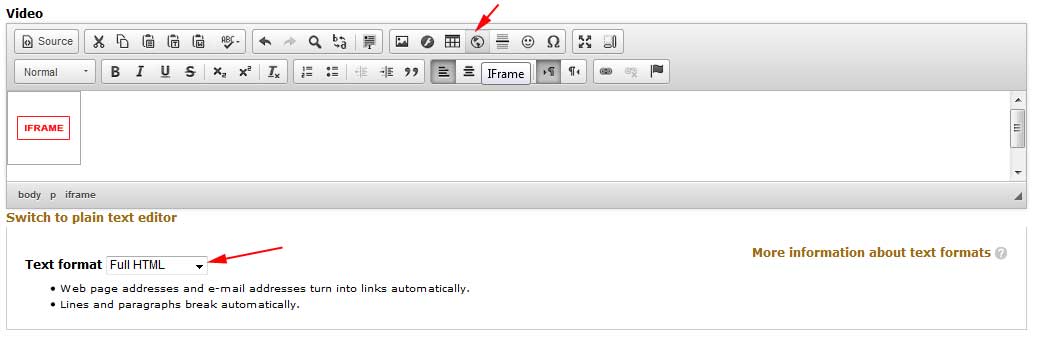
When the iframe button is clicked a dialogue box will open. Paste your edited youtube embed code (e.g. https://www.youtube.com/embed/OMFYDNuQRqQ?rel=0 )
into the URL field and enter the frame's dimensions, which should be set to 560 width and 315 height or larger if required:
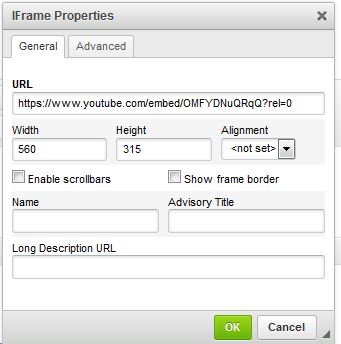
Finally SAVE THE CHANGES.
*To prevent annoying thumbnails for other youtube videos appearing after the video has run, add the code ?rel=0 to follow the youtube video catalogue number.
- Log in to post comments

